About MR
The user sends a material request to the supervisor, who in turn reviews the request And approval or rejection based on the specific criteria and the quantities available to him Categories and materials are integrated with Microsoft Dynamics for use on the site.
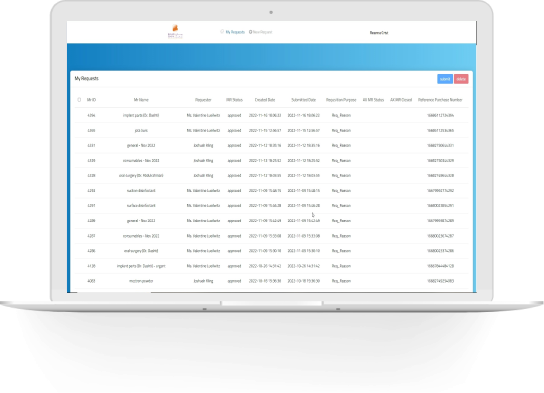
System Features
Explore a variety of below exciting system features with capability to customize them to perfectly suit your unique preferences!
User can login to system and add requests every request added by user must assigned to one requester User can view his requests and edit them before submit.
Requests
User can login to system and add requests every request...
Admin can add orders and assign every order to a requesters .
Orders
Admin can add orders and assign every order to a...
All categories and items are integrated with Microsoft dynamics .
Categories and Items
All categories and items are integrated with Microsoft dynamics .
System has two types of reports Orders report and department report.
Reports
System has two types of reports Orders report and department...
Admin can add departments, Every request has only one department .
Departments
Admin can add departments, Every request has only one department...
Module in which user can control of system logo and name and some global settings .
Settings
Module in which user can control of system logo and...
Admin can asign approval to amins based on categories and requesters.
Approval Setting
Admin can asign approval to amins based on categories and...
System Components
MR The user sends a material request to the supervisor
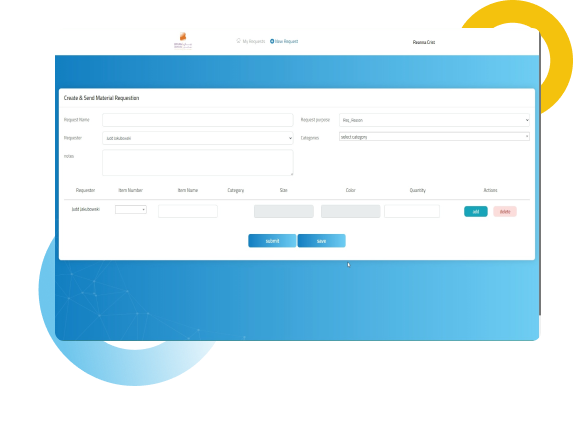
Requests
User can login to system and add requests every request added by user must assigned to one requester User can view his requests and edit them before submit
Users
System have one super admin and many admins toreview requests approve or reject . Users of system that can have requests. User can login and create requests, every request is belong to one requesters.
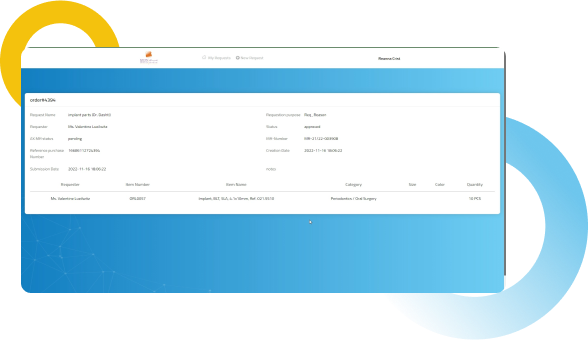
Contact Us
Email us and let us help you get in touch
Phone Numbers
0020502326789
0096598805353
Mail us
Info@Roqay.Com
Location
Arzan Financial Group Tower, Mezzanine, Ahmed Al Jaber Street, Sharq, Kuwait City.

Request A Demo
Talk to us at any time
Download Everything You Need
Here you can get to know more about our website


