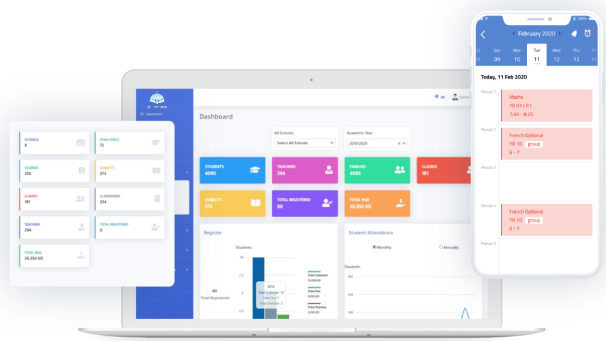
Rawdah Nursery Management System
Rawda is a dynamic solution that provides easy access for staff, parents, and students anytime, anywhere to the system's variant features such as daily operations and activity monitoring, while keeping all resources and information in one place. The system efficiently manages families data and operations, students, subscriptions, registration, and admissions, enabling quick access to important information such as schedules, grades, and attendance records and others.
System Components
Rawdah system has multiple platforms, such as Dashboard, Mobile Application, and Website.
Control Panel for Admins, Employees, and Teachers
- Admin and Employees enables you to efficiently manage various aspects of student management, including admission and registration, payment process, timetabling, attendance tracking, announcements, and grade book.
- Teacher can follow up on their timetables and manage every student's grade book through the teacher's dashboard.

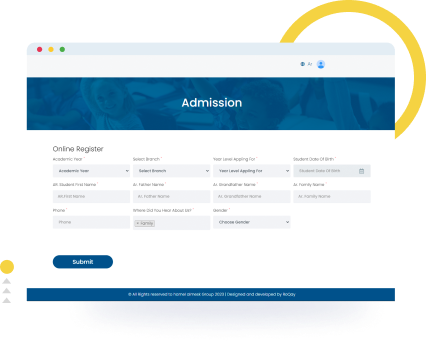
Website for Parents
- Parents can apply for their children in the nursery, pay for subscriptions, follow up on their children’s attendance, grade book, and timetables through the parent website.
Mobile Applications for Teachers, Parents, and Secretary
- Teachers can follow up on their timetables and manage every student’s grade book through the teacher’s mobile application.
- Parents can apply for their children in the nursery, pay for subscriptions, follow up on their children’s attendance, grade book, and timetables through the parent mobile application.
- Nursery secretary can take attendance easily in one click through the secretary mobile application.
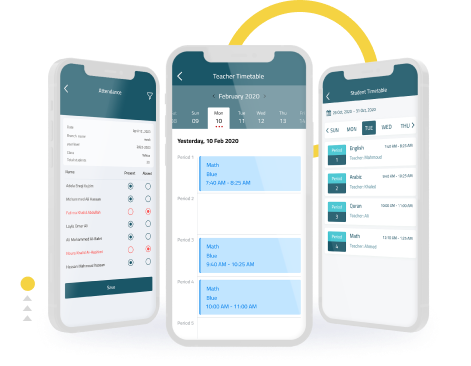
System Features
Discover exciting system features that can be customized to suit your unique preferences perfectly.

Administrators
System User
Administrators
- Adding system users and assigning their permissions.
- System Setups configurations.
- Monitoring billing and administrative reports.
- Tracking registration, admission, interviews, tests, and results.
- Following up on academic years, year levels, and classes.
- Entering teacher data and linking them to subjects, with the ability to assign more than one subject per teacher.
- Tracking account statements for each student, including invoices.
- Adding families and student information and student subscriptions.
Adding system users and assigning their permissions. System Setups configurations....

Parents
System User
Parents
- An account on the website and application to monitor their children’s daily activities.
- The ability to submit admission requests for their children through the application or website.
- Monitoring the interview process and its results through the application or website.
- Viewing the children’s grades and evaluations.
- Knowing the billing payments due for each student and their deadlines.
- Printing personal account statements and the account statement of any of their children through the application or website.
An account on the website and application to monitor their...

Teachers
System User
Teachers
- Monitoring daily activities of students.
- Entering grades and evaluations.
- Tracking attendance and absence of students and issuing accurate reports.
Monitoring daily activities of students. Entering grades and evaluations. Tracking...
Admission and Registration
Parents can easily apply for their children through the nursery’s website or mobile application by uploading the required papers for registration and to be reviewed by admission team.
Admission and Registration
Parents can easily apply for their children through the nursery’s...
Payment Management
The nursery has the ability to easily manage the payments for admission, registration, tuition fees, bus fees, and book fees. Payment discount is also supported by the system such as teachers’ discounts, and other discounts added by the nursery.
Payment Management
The nursery has the ability to easily manage the payments...

Timetables
Timetables are simply setup all nursery working days, number of daily periods, subjects, and the teacher of every subject. Parents, students, and teachers can access the timetables with ease through the website and mobile application.
Timetables
Timetables are simply setup all nursery working days, number of...
Attendance
The system supports adding attendance for nursery students by the responsible role such as the nursery secretary or teacher through the system and control panel, parents can follow up on their children’s attendance through the website and mobile application as well.
Attendance
The system supports adding attendance for nursery students by the...
Announcements
The system can send announcements to students and parents at a particular school level or class, It can also be sent to a specific student, or group of students.
Announcements
The system can send announcements to students and parents at...
Gradebook
The system provides the concept of student grades by placing the grades of subjects with the system of factors added to the system. parents can follow up on their children’s grades through the website and mobile application as well.
Gradebook
The system provides the concept of student grades by placing...

General Settings
Please make the “Nursery Settings” feature the first feature in this section
The nursery’s general data, such as nursery information, grades, classrooms, subjects, and teachers can be easily set up. The nursery system admin can also add users and determine the permissions of each user. aside from detailed statistics for the nursery system.
General Settings
Please make the “Nursery Settings” feature the first feature in...

Reports and Statistics
Rawdah system provides important information about the student’s attendance, grades, payments, subscriptions, and more. By analyzing this data, managers, and staff can identify areas for improvement.
Reports and Statistics
Rawdah system provides important information about the student’s attendance, grades,...
Notifications
Main users get notified with recent updats regarding attendance and educational announcement.
Notifications
Main users get notified with recent updats regarding attendance and...
Audit Log
The system records all the actions performed on it along with the user who executed them, as well as the date and time. This allows the system admin to track all activities on the system and the individuals responsible for them.
Audit Log
The system records all the actions performed on it along...
Integration with other Systems
Rawdah system has the availability to integrate with other systems to enhance its functionality and improve its efficiency in performing specific tasks.
Integration with other Systems
Rawdah system has the availability to integrate with other systems...
Storage Capacity
Up to 2TB storage is available in Rawdah system to accommodate as much uploaded data.
Storage Capacity
Up to 2TB storage is available in Rawdah system to...
Amazon Web Services
Rawdah system is supported by AWS which is most comprehensive and broadly adopted cloud.
Amazon Web Services
Rawdah system is supported by AWS which is most comprehensive...

Amazon Cloud Security
Rawdah system is supported by AWS which provides services that help you protect your data, accounts, and workloads from unauthorized access.
Amazon Cloud Security
Rawdah system is supported by AWS which provides services that help...
System Users
Member powers and permissions

Financial Department

HOD

General Management

Staff

Parents / Guardians

Teacher

Secretary
Contact Us
Email us and let us help you get in touch


Request Demo
Talk to us at any time
Contact Us
Email us and let us help you get in touch

Contacts
Numbers
-
 0020502326789
0020502326789
-
 0096598805353
0096598805353
-
 Info@Roqay.Com
Info@Roqay.Com

Request Demo
Talk to us at any time
Download Everything You Need
Here you can get to know more about our website
