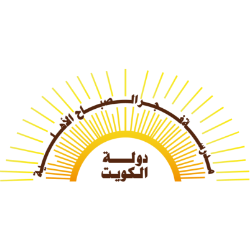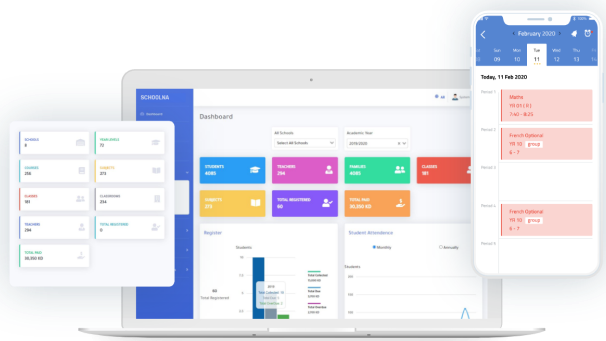
Schoolna All-in-One Management System
Schoolna is a dynamic solution that provides easy access for staff, parents, and students anytime, anywhere to the system's variant features such as daily operations and activity monitoring while keeping all resources and information in one place. The system effectively manages data and operations related to schools' families, including student registration, admissions, billing management, dues, withdrawal, and refunds. It allows for easy access to vital information such as schedules, grades, attendance records, and more.
System Components
Schoolna All In One School Management System
Control Panel for Admins, Employees, and Teachers
- Admin and Employees enables you to efficiently manage various aspects of student management, including admission and registration, payment process, timetabling, attendance tracking, announcements, and grade book.
- Teacher can follow up on their timetables and manage every student’s grade book through the teacher’s dashboard.
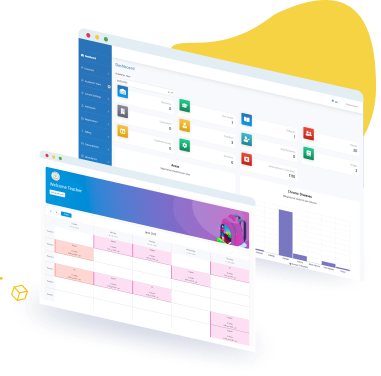
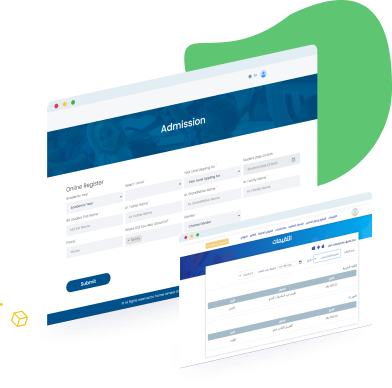
Website for Parents
- Parents can apply for their children in the nursery, pay for subscriptions, follow up on their children’s attendance, grade book, and timetables through the parent website.
Mobile Applications for Teachers, Parents, and Secretary
- Teachers can follow up on their timetables and manage every student’s grade book through the teacher’s mobile application.
- Parents can apply for their children in the nursery, pay for subscriptions, follow up on their children’s attendance, grade book, and timetables through the parent mobile application.
- Nursery secretary can take attendance easily in one click through the secretary mobile application.
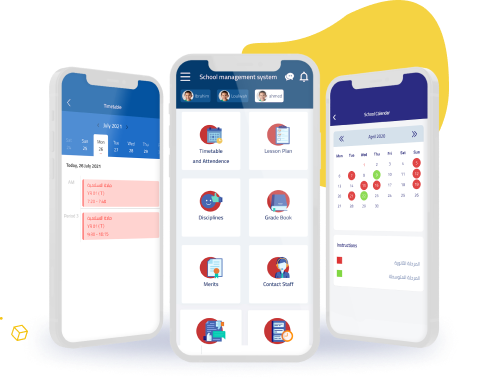
System Features
Explore a variety of below exciting system features with capability to customize them to perfectly suit your unique preferences!

Administrators
System User
Administrators
- Adding system users and assigning their permissions.
- System Setups configurations.
- Monitoring billing and administrative reports.
- Tracking registration, admission, interviews, tests, and results.
- Following up on academic years, year levels, and classes.
- Entering teacher data and linking them to subjects, with the ability to assign more than one subject per teacher.
- Tracking account statements for each student, including invoices.
- Adding families and student information and student subscriptions.
Adding system users and assigning their permissions. System Setups configurations....

Parents
System User
Parents
- An account on the website and application to monitor their children’s daily activities.
- The ability to submit admission requests for their children through the application or website.
- Monitoring the interview process and its results through the application or website.
- Viewing the children’s grades and evaluations.
- Knowing the billing payments due for each student and their deadlines.
- Printing personal account statements and the account statement of any of their children through the application or website.
An account on the website and application to monitor their...

Teachers
System User
Teachers
- Monitoring daily activities of students.
- Entering grades and evaluations.
- Tracking attendance and absence of students and issuing accurate reports.
Monitoring daily activities of students. Entering grades and evaluations. Tracking...
Announcements
The system has the ability to send announcements to
students and parents into a specific school level, or a
specific class, or specific student or group of students.
Announcements
The system has the ability to send announcements to students...

General settings
There is a group general setups for variable data that
we need to add in order to be able to work on the
system.
The system admin can add, update, or delete the
school’s general data, such as school information,
grades, classrooms, subjects and teachers, and
connects teachers with subjects and classes and
adds timetables.
The system admin can also add users and determine
the permissions of each user.
The system also displays some of whole system
statistics.
General settings
There is a group general setups for variable data that...
Admission and Registration
The appliance for school phase begins through the school’s
website and through the smartphone application as well, so
the parent will send the application for the student and
upload the required papers for appliance.
Admission and Registration
The appliance for school phase begins through the school’s website...
Payment system
The system includes all payments for admission, registration,
tuition fees, bus fees and books fees.
The system also includes payment discounts such as teachers’
discounts, and other discounts added by the school.
Payment system
The system includes all payments for admission, registration, tuition fees,...

Timetables
The system administrator can setup all the data needed to
create a timetable such as the number of daily classes and
school days.
The system administrator creates the timetable for class by
choosing the level and class and then selecting the subjects
in the table and the teachers who teach each subject.
Timetables
The system administrator can setup all the data needed to...
Attendance system
All attendance cases for students (attendance, absence, late
attendance, early leave) are available in the system.
The system calculates the student’s attendance throughout
the academic year.
Through the website or smartphone app, the parent can check
the status of his children on the school day in all classes.
Attendance system
All attendance cases for students (attendance, absence, late attendance, early...
Discipline and behaviors
The system has the possibility to register the activities
performed by the student, which the school administration
must take a decision about.
Discipline and behaviors
The system has the possibility to register the activities performed...
Merits
The teacher may also place negative points in case there is
shortening by the student.
Incentive points for a group of students can also be placed
in case there is a group of students in the same class.
Merits
The teacher may also place negative points in case there...
Grades
The system provides the concept of student grades by
placing the grades of subjects with a system of columns and
factors and each factor stair.
Grades
The system provides the concept of student grades by placing...
Transport (buses)
The system provides coverage of the transportation of a
school and the process of registering students on buses and
covering all bus information and drivers for each bus.
Transport (buses)
The system provides coverage of the transportation of a school...
Library Management
The library’s management operations are provided in the
system by entering and classifying books according to the
classification of the library.
Library Management
The library’s management operations are provided in the system by...
Teachers and Parents Meetings
The system provides management of parents meetings
with teachers by specifying the meeting date the time
available for parents to meet the teachers and where they
will be.
Parents can book the appointments for meetings through
the mobile app or website.
Teachers and Parents Meetings
The system provides management of parents meetings with teachers by...
Complaints
The system enables parents to send complaints and
suggestions to school management, and the social worker
can classify and follow up on complaints.
Complaints
The system enables parents to send complaints and suggestions to...
Notifications
The system has the ability to send notifications to students
and parents into a specific school level, or a specific class,
or specific student or group of students.
Notifications
The system has the ability to send notifications to students...
Printed Papers
The system has the ability to print required papers from
school management such as transfer letter from school
or quittance, or any other paper the school wants to
print.
Printed Papers
The system has the ability to print required papers from...

Audit Log
The system saves all the processes that have been done
on the system and records the person who did it, the
date, and the time so that the system administrator can
follow everything that happens on the system and the
people who do this work.
Audit Log
The system saves all the processes that have been done...

Users and permissions
The system has the possibility to identify all roles that
have access to the system and to determine the
permissions available for each role based on its nature.
The system also allows adding users and determine
each user’s role.
Users and permissions
The system has the possibility to identify all roles that...
A follow-up system for the senior management of the school
Through this system, the department can follow up with all
reports, information, and statistics about the school, and
the. School board can follow up with all schools through one
effective control panel. The supervisor of this control panel
can also assign one of the supervisors to manage the school
with specific permissions and can also enter each school and
perform the same tasks as the school supervisor.
A follow-up system for the senior management of the school
Through this system, the department can follow up with all...
Teachers' Permissions
View his timetable.
Start an online session with his class students via
(Microsoft Teams) or Big Blue Button.
Add lessons, assignments, and additional resources for
students.
Add student grades.
Register attendance and absence for students.
Teachers' Permissions
View his timetable. Start an online session with his class...
Control panel for teachers and department heads
Follow-up trips requests.
Add work papers related to the subject and stage he supervises
Add weekly plans for each subject and each stage.
Follow-up the absence of students.
Follow-up of student grades.
Add students’ homework and, additional courses to improve the
level of students.
Add test dates for each stage and each subject
Follow-up messages between teachers and parents.
The permissions of the heads of departments
Control panel for teachers and
department heads
Add test dates for each stage and each subject
Add announcements to parents.
Control panel for teachers and department heads
Follow-up trips requests. Add work papers related to the subject...
System Users
Member powers and permissions

Financial Department

HOD

General Management

Staff

Teachers

Students

Nursing

Parents / Guardians

Pastoral

Librarian

Transportation Department
Contact Us
Email us and let us help you get in touch


Request A Demo
Talk to us at any time
Contact Us
Email us and let us help you get in touch

Contacts
Numbers
-
 0020502326789
0020502326789
-
 0096598805353
0096598805353
-
 Info@Roqay.Com
Info@Roqay.Com

Request A Demo
Talk to us at any time
Download Everything You Need
Here you can get to know more about our website