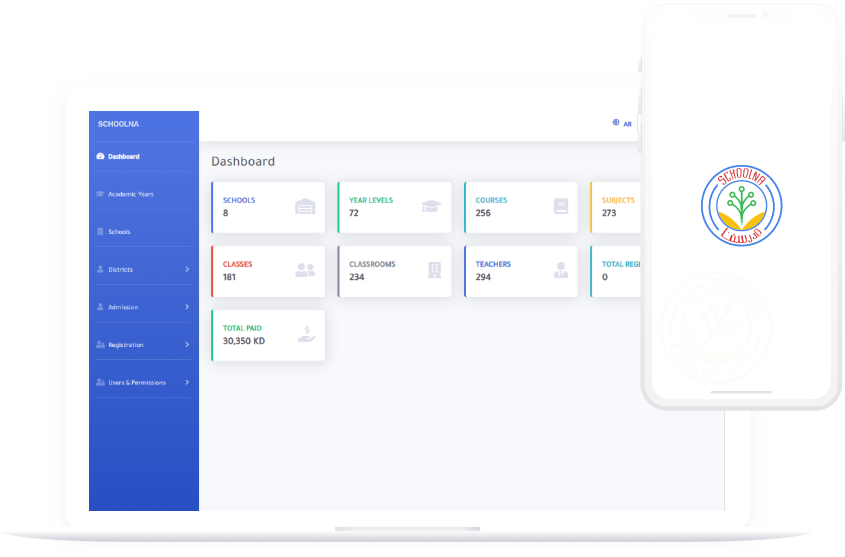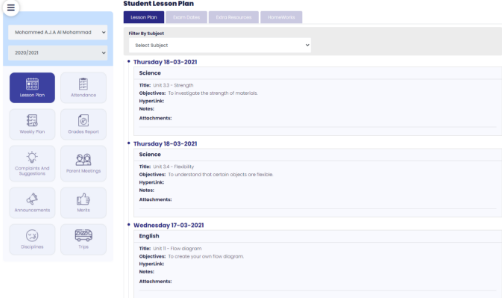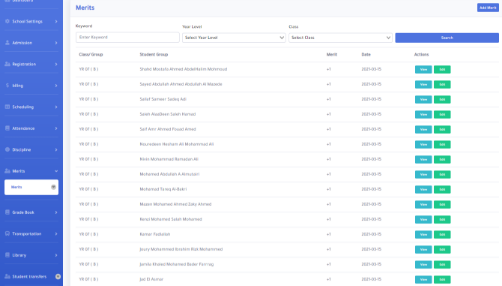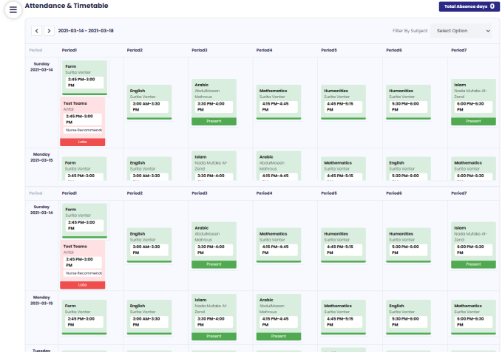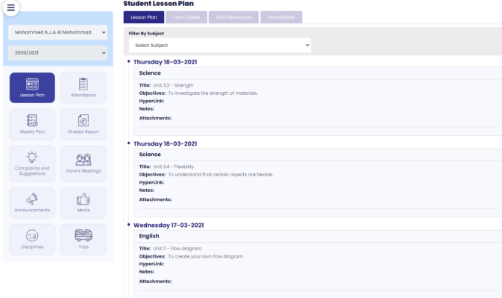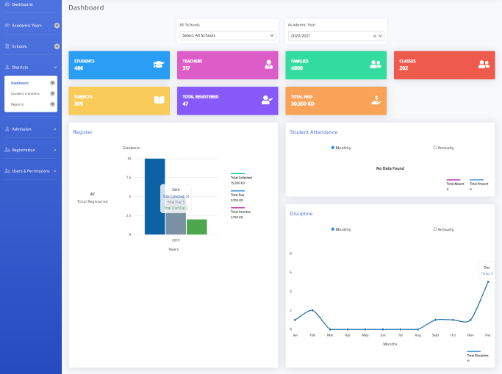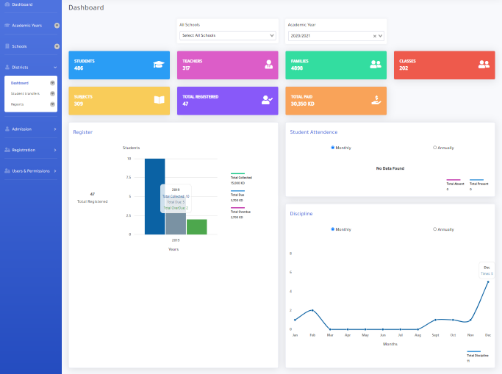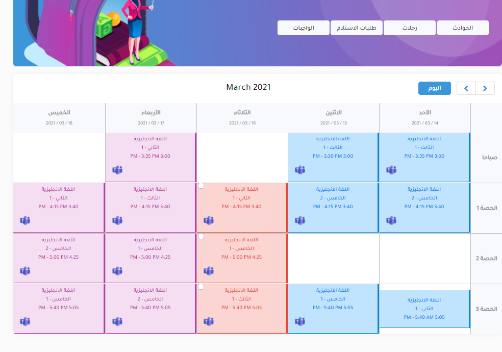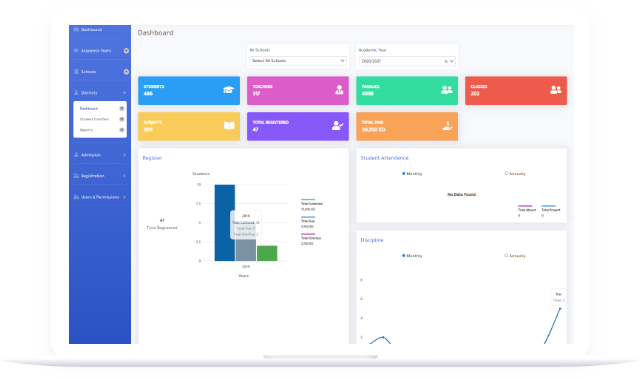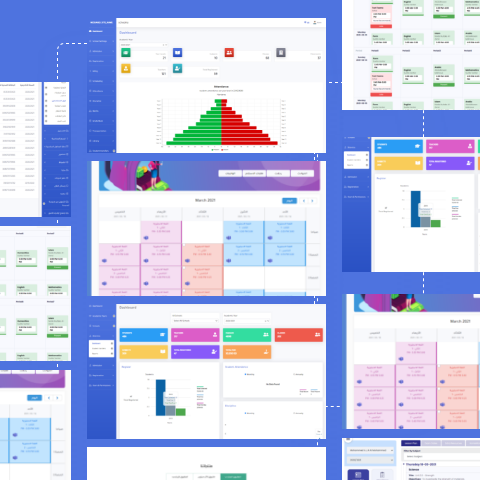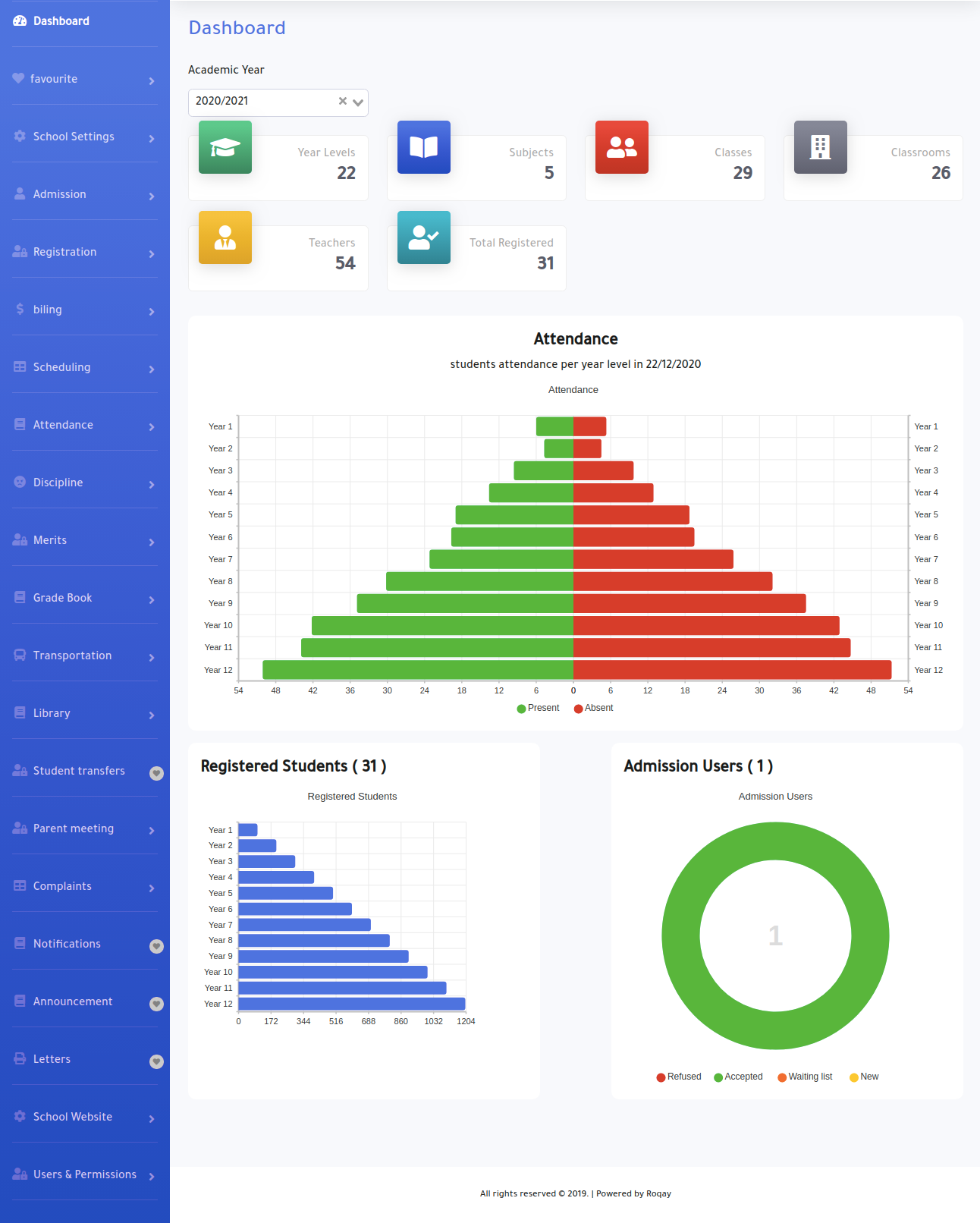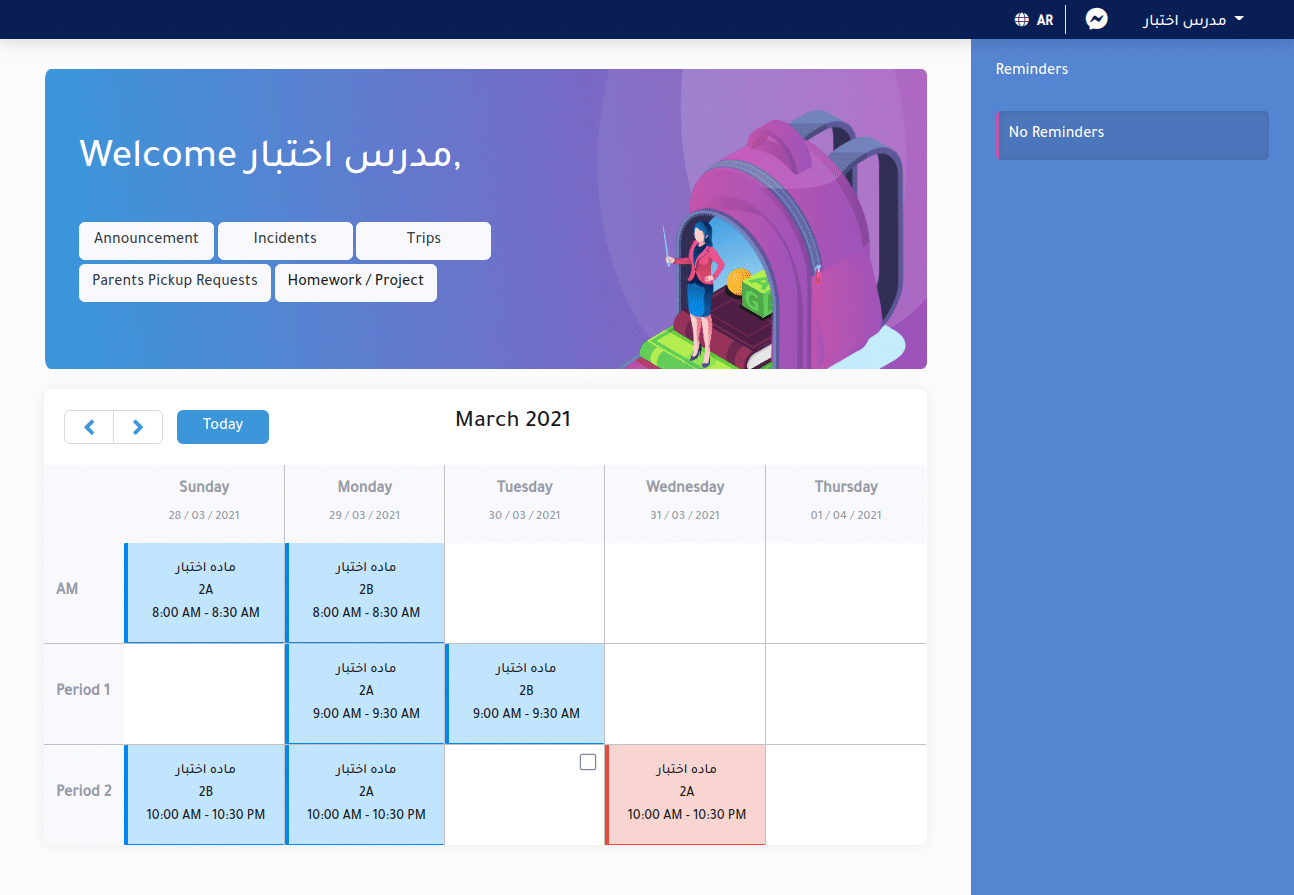Software Overview
Schoolna All-in-one School Management System
Schoolna system is a system for managing schools, the educational process, and e-learning in Arab schools, Schoolna helps manage communication between parents and teachers through the school’s website or smartphone application.
Schoolna helps in communicating the educational content, class schedules, and test dates for the different educational stages on an ongoing basis to parents and students, and also helps in the application process for school enrollment and the payment of installments for the academic year.
Schoolna system is available in Arabic and English and provides many features such as: –
- Multiple channels to facilitate transactions from the website, portal and smart phone applications
- Linking the chain of affiliated schools, of different types (Arabic- typical – bilingual – international – special needs)
- Easy, organized and customized User interface to enable departments, teachers, students and parents to get the best value from the educational process
- Managing the requirements of the entire educational course, starting from the stages of application, admission, registration, upgrade, transfer between schools and interviews
- Paying expenses electronically, following up on attendance, evaluating performance in scientific ways, and direct communication with management, teachers, students and parents
- Assisting teachers in planning schedules, lesson plans, availability, grade books, assessment, homework and issuance of certificates, in addition to a library of financial and administrative reports and statistics that help all departments in communicating with all parties and making decisions based on detailed and aggregated information
Admin Control Panel
Admin can create multiple users with different
permissions in the below modules:
- Billing
- Transportation
- Parents Meetings
- Users& permissions
- Library Management
- Grade book & Merits
- Discipline & Behavior
- Timetable & Attendance
- Admission & Registration
- School settings & Audit log
- Announcements & Notification
Teachers and HOD
Control panel
- Following-up trips requests.
- Following-up student grades
- Adding announcements to parents.
- Following-up the absence of students.
- Adding work papers related to the subject.
- Adding test dates for each stage and each subject
- Adding weekly plans for each subject and each stage.
- Following-up messages between teachers and parents.
- Adding students’ homework and additional courses to improve student levels
School Informative Website
Admin can manage the displaying data on the
school website through the below modules:
- Pages
- Contacts
- School staff
- School Jobs
- School levels
- About School
- School events
- School services
- School advertises
Parent/Student Portal
Parents/ Student Portal to follow up with the students
behavior, lessons and interaction with teacher:
- The parent can pay the school fees online .
- The parent can send complaints to the board.
- The student and can view timetable and attendance.
- The parent can book individual meetings, or parents’ meetings with teachers.
- The parent can send messages to teachers and receive messages and notifications.
- Students can attend online classes with the teacher through the system by using Microsoft Teams app or Big Blue Button app.
Student / Parent – Mobile Application
- The parent can pay the school fees online.
- Student / Parent can view timetable and attendance.
- The parent can send and receive messages to teachers.
- Student / Parent can follow up assignments ,grades and evaluations.
- The parent can book individual meetings, or parents’ meetings with teachers.
- Students can attend online classes through the system by using Microsoft Teams app or Big Blue Button app.
Teacher -Mobile Application
- Viewing timetable.
- Sending trip requests.
- Adding student grades.
- Adding student attendance.
- Following-up requests for parents’ meetings.
- Following-up requests for bus non-boarding.
- Adding incidents and send them to the social worker.
- Adding merits to students and deducting marks from students.
- Starting online classes through Microsoft teams or Big Blue Button.
- Viewing parents’ messages and communicating directly with them.
- Adding lessons, assignments, and additional resources for students
- Scheduling available appointments for individual interviews with parents.
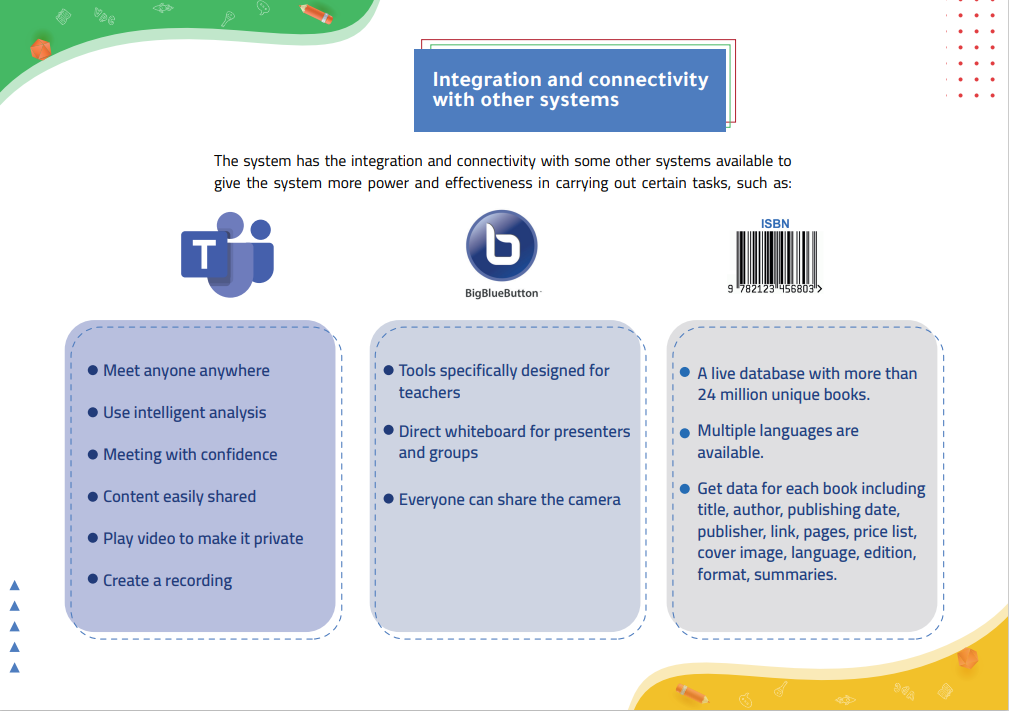
Check The demos links


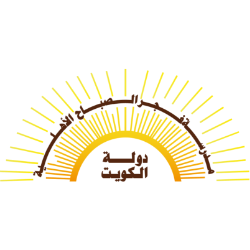





Modules
Timetable and Attendance
The system administrator can setup all the data needed to create a timetable such as the number of daily classes and school days, creates the timetable for class by choosing the level and class.
The attendance status of the student (attendance, absence, late attendance, early leave) is available in the system through the website or smartphone app, the parent can check the status of his children on the school day in all classes
Library Management
The library management is provided in the system by entering and classifying books according to the classification of the library.
The library admin can also register the books which students and teachers borrow and determine borrowing duration.
The system can also help in annual book inventory.
General settings
The system admin can add, update, or delete the school’s general data, such as school
information, grades, classrooms, subjects and teachers, and connects teachers, and
connects teachers with subjects and classes and adds timetables as well.
The system admin can also add users and determine the permissions of each user.
Discipline and behavior
The system has the ability to save all the activities performed by the students, which the school
administration must take a decision about.
The system admin defines the cases of violence based on the school rules.
The guardian will directly receive the penalties given to the student if they exist and are imposed
by the school.
meetings and complaints
The system provides the management of parent
meetings with teachers by specifying the meeting date the time.
Parents can book the meeting date through the mobile app or website
The system helps parents to send complaints
and suggestions to school management, and the
social worker can classify and follow up on complaints.
Admission and registration
The appliance for school phase begins through the school’s website or smartphone application , so the parent will send the application for the student and upload the required papers for appliance.
When the student passes the personal interview, he will be enrolled in the system after paying the registration fees.
School grades
The system provides the concept of student
grades by placing the grades of subjects
with a system of columns and factors.
The total grade of the subject is calculated
by some equations such as total or average
or any calculation available to the school.
The guardian can check the student’s grades
continuously through the website and the
smartphone application.
At the end of the academic year, the total
student grade is calculated with absence
throughout the academic year.
Announcements and notification
The system has the ability to send announcements and notification to students and parents through a specific school level, or a specific class, or specific student or group of students.
Billing
The system includes all payments for admission, registration, tuition fees, bus fees and books fees.
The system also includes online payments by the integration with KNET, My Bill or any payment platform available in the school.
It is possible to pay online through the website or smartphone app.
Transportation
The system covers the school transportation processes like registration, drives assigned for each
bus and bus information.
The system also covers the portion of trips orders and trips’ expenses and their aggregation by
accounting.
The guardian can send a request through the mobile application or website in case the student
does not get in the bus.
Users and permissions
The system has the possibility to identify all roles
that have the access to the system and to
determine the permissions available
for each role.
The system also allows adding users and
determine each user role and permissions.
Audit log
The system saves all the processes that have been done on the system and records the person who did it, the date, and the time so that the system administrator can follow everything that happens on the system and the people who do this work.
Merits
This part is about motivating student at school to get an incentive
The teacher may also place negative points in case there is shortening by the student.
Incentive points for a group of students can also be placed in case there is a group of students in the same class.
The system’s admin defines cases in which the student receives positive or negative points.